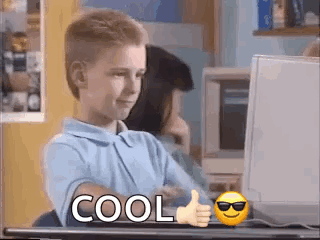How to SSH from any phone to Linux system?
Setting Linux System
1. Install ssh server
Type the following command in the terminal.
sudo apt-get install openssh-server openssh-client openssh-sftp-server -y
2. Enable the service of sshd
Check the status of the service and enable it and again check if the service has started or not.
service ssh status
- If the service is not started, run this
service ssh start
To enable the service, so that it starts on every reboot
service ssh enable
3. Edit the sshd_config file
Using root privileges, edit the sshd_config
sudo gedit /etc/ssh/sshd_config
In the file, look for
# PermitRootLogin prohibit-password
After this line, add the following line to enable root login.
PermitRootLogin yes
Setup for linux system is done. ✅
Setting Android Phone
1. Installing Termius
- Install
Termiusfrom Play Store or AppStore. - Open
Termius.
2. Click on Add ➕
3. Click on New Host
4. Adding the details of the host (Linux System)
Alias: Nickname of your system
Hostname or IP Address: IP of your system
Use ifconfig command on linux for getting IP address.
Port: 22 (default)
Username: username
Password: password
Now click ��✅, And then connect to the system.
Congratulations! 🎉
You will be successfully logged in into Linux System using ssh ✅