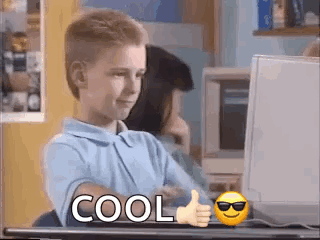Batch Install Script for Linux Setup
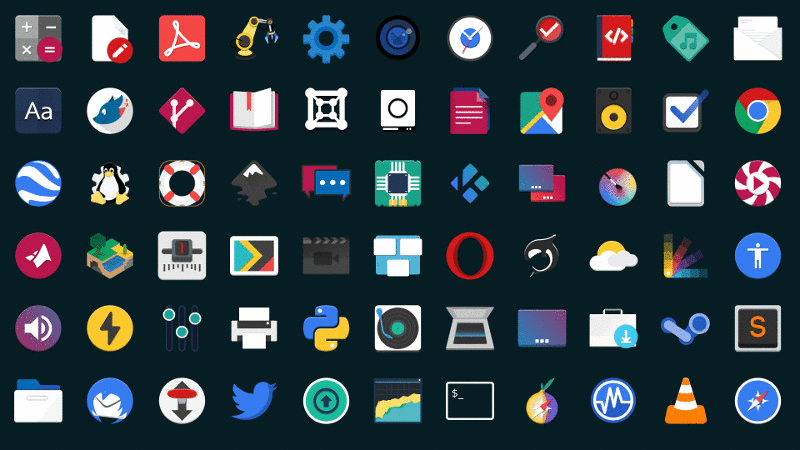
This script facilitates the installation of multiple applications in a single run, particularly useful for students or users setting up a Linux system for the first time.
Prerequisites
Before running the script, ensure that curl is installed on your system.
Install curl on Ubuntu/Debian
sudo apt update
sudo apt install curl -y
Install curl on CentOS/Fedora
sudo dnf install curl
Script Installation
Running this command on your terminal will walk you through the installation steps.
sudo /bin/bash <(curl https://raw.githubusercontent.com/thatbackendguy/batch-install/main/installscript.sh)
Installed Programs
The script installs the following programs:
- Web Browsers: Google Chrome, Brave
- Development Tools: build-essentials, VSCode, GIT, GitHub-CLI, GitHub Desktop (unofficial), Miniconda3
- Communication Tools: Discord, Anydesk
- Media & Utilities: VLC, FileZilla, VirtualBox
- Network Tools: net-tools, Wireshark, SSH, Telnet, Monitoring-Tools
- Programming Languages: Python3, Node.js, Java17
Screenshots
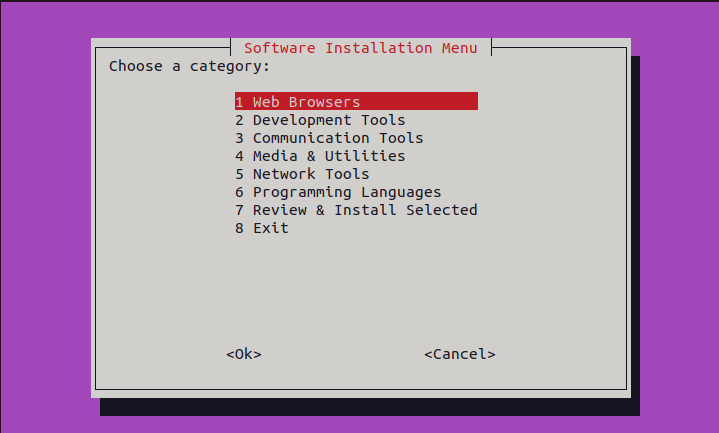
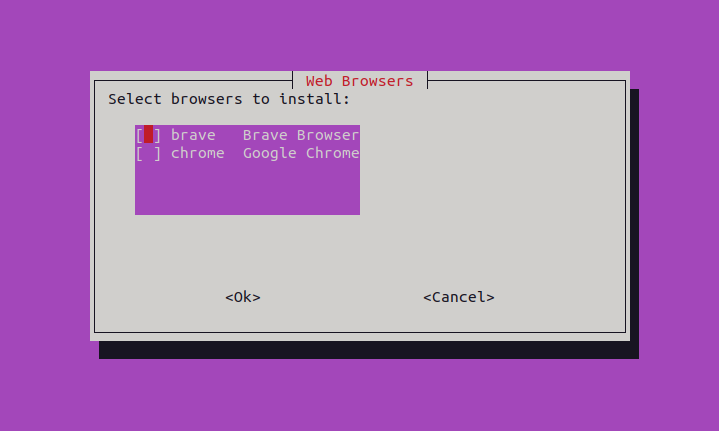
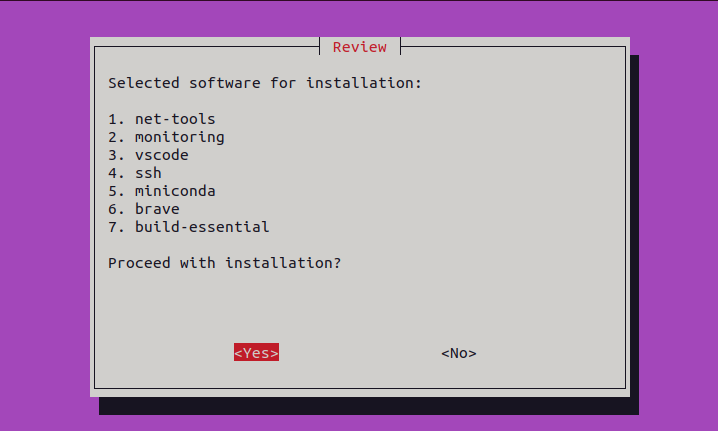
Congratulations! 🎉
You have successfully installed the programs without any hassle. ✅